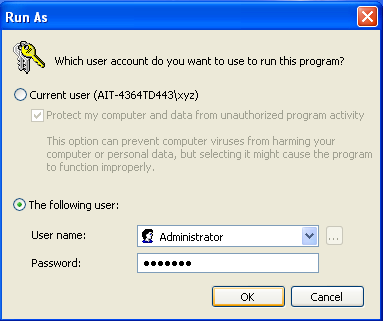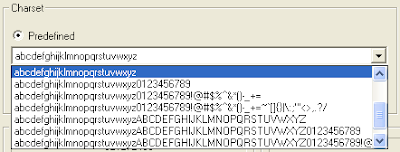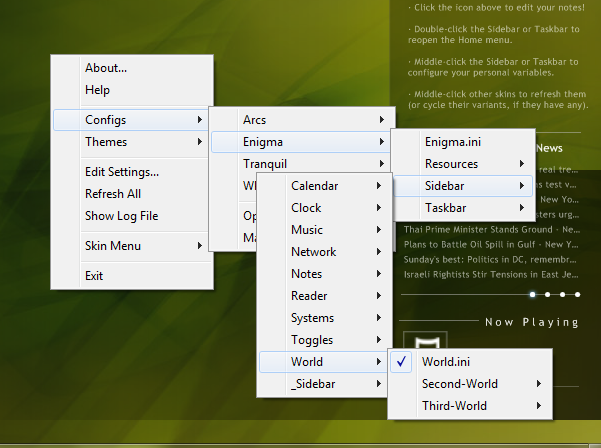One of the biggest problems which students face is to run turbo C in full screen mode. But this is not possible in windows 7 or windows vista.
But one can increase the font size and change the font to let the turbo C get maximized so that one can work on it properly. The method is:-
Run turbo C by typing in run the path of tc.exe
Right click on the top of the TC window and select properties....
Then goto the font option and change the font and fontsize...
Click Ok and the size of the window will be increased...
Problem:-
This method works fine in case of 32 bit windows. But in case of 64 bit windows, it doesn't work.
Solution:-
Solution provided to this is to use XP mode in windows 7.
But there is another problem.....
XP mode requires windows 7 professional or windows 7 ultimate. Most of the laptops purchased by the students come with windows 7 home basic x64. So they can't run the TC on their laptops plus they are unable to use the XP mode. So there is one more way to run TC in full screen.
For this you will need vmware workstation in which we will install XP and use it for supporting the 16 bit applications.
Steps you need to follow:-
First install vmware on your laptop.
After installing, run "VMPLAYER" .
Now create a new XP virtual machine by choosing "Create new virtual machine".
How to create XP virtual machine is given in the link below...
follow the steps provided...
How to install XP in Vm Player
Next power ON the XP machine and login to the machine...
Install all the softwares which are 16 bit and doesnot run on 64 bit machine...
Install Turbo C as well...
Now goto
Virtual Machine -> Enter Unity
Now it will be locked as shown....
Minimize the virtual machine....
Now you will notice a new tab will come over the start button when you take your mouse over the start button...
Click on that tab and you will find that the start button of the virtual machine is now also on your desktop.
Now goto run of the virtual machine and provide the path of TC.
It will get displayed in the Host machine..
Now you are able to have 16 bit applications along with the 64 bit OS.
One thing to be noted that you can't run TC in fullscreen mode...
For the first time when you will run TC, ti will be in the fullscreen mode and so it will be minimized to the taskbar. You can't open it at that moment of time.
So you have to select it and press ALT+ENTER to make it to normal view...
Now you will be able to see TC like this....
Now you have to take the above mentioned steps of how to increase the size of the TC by changing the font....
So you will have TC maximized like this....
You can even run gtalk which is 16 bit and can't be run on 64 bit OS.
Try this and you will enjoy it.....
Next time i will write about how to use C in Visual C++.