Screenshot 1
then use the steps given below:-
- Go to www.rainmeter.net and download rainmeter.
- Now you need to install it and then run it once. Then close it.
- Now download the omnimo theme for rainmeter from the website http://fediafedia.deviantart.com/art/Omnimo-UI-1-01-for-Rainmeter-158707137
- Install omnimo and then run rainmeter. You will see the windows phone like icons as seen in the image above. Now you can add new buttons as per your choice, can position them anywhere in the screen. The creativity lies in your hands.
- Now to view other gadgets as there is clock and sidebar, those ones are from the enigma theme of the rainmeter,
- Just right click on the desktop, then go to configs --> then enigma and from there you can select any gadget that you want to place. It will appear on the top left corner of the screen. You have to drag and place it where you want to.
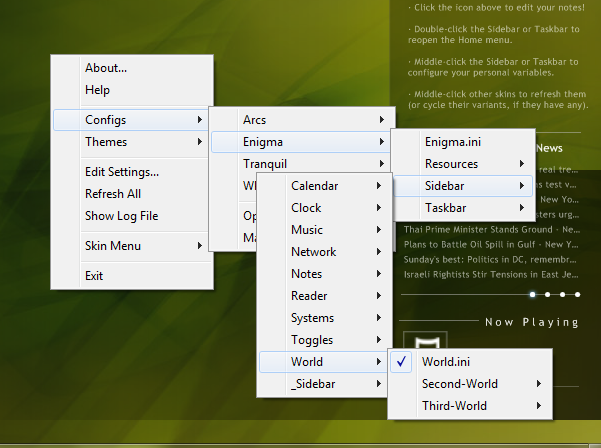
Now design your desktop as you like. As you see in above diagram , once you havedesigned everything, right click on desktop, goto themes, and select autosave. It will let the theme be as it is and will not reset it on next boot on.
Now design your desktop as i designed....
Screenshot 2.........
Screenshot 3
Screenshot4
Screenshot5
Thanks for viewing...
If you have any difficulty, then feel free to contact me......




